

Manage Development and Delivery Workflow with jGit-Flow and Jenkins-Pipeline – Part II
This post is the second of a three-part series of articles about manage development and CI/CD workflow with jgit-flow and Pipeline
- Part I: Tools and Planning
- Part II: Git workflow with JGit-Flow
- Part III: Development and delivery process with Jenkins Pipeline
Part 2: Git workflow with JGit-Flow:
The Git workflow is based on ‘git-flow’, with some modifications, and implemented here with ‘Jgit-flow-jira’.This section covers the green and purple steps in the workflow graph (from part-1).The following is the basic plugin configuration needed for our story. It gives a name to the Git branches and tags. The ‘scmCommentPrefix’ would be the prefix for the commits performed by ‘jGit-flow’(i.e. the Git ‘squash’ operation)
A Feature Lifecycle:
Start a feature git flow process
A new feature starts with the command mvn jgitflow:feature-start.
- This prompts the user for the feature-branch name, which should carry the ticket ID (in our story, ‘ST-145’):

A new feature branch is then checked out from ‘develop’ and the ticket status is updated to ‘IN PROGRESS’:

Complete a feature git flow process
The command mvn jgitflow:feature-finish ends the feature lifecycle.It prompts the user for the desired feature name to finish, where the default is the current branch.

The feature branch is then merged into ‘develop’, and ‘develop’ is pushed.Before the merge, we like branch ‘develop’ to be pulled and the commits in the feature branch to be squashed, and so cleaner.To achieve that, we’ll add the followings configuration to jgit-flow plugin:

When the feature is done, we like to resolve it and pass to the QA guy. Hence, it’s resolution should be switched to ‘Done’, and it’s status ‘QA’

A Release Lifecycle:
After all the features of the next version have been completed and merged to ‘develop’ branch, it’s time for the git flow release process to kick in.
Start a release git flow process
A release process starts with the command mvn jgitflow:release-start on branch ‘develop’, which prompts the user for the version name.

The default is the next major version (according to the pom file), in this case, 1.2.0. Then it performs the following actions:
- Pulls from the remote ‘develop’ branch (we’ve already configured).
- Updates and commits the poms with the new version. This requires the following tag attribute:
<autoVersionSubmodules>true</autoVersionSubmodules>
- Checks out to the new ‘release’ branch, called release-VERSION (e.g. release-1.2.0).
- Pushes (this would trigger a release process of a ‘release candidate’ for QA machines. (The release processes will be described in the next section, ‘Pipeline’)
Complete a release git-flow process
Once the version is approved by QA, the ‘git-flow’ release can be completed. The command mvn jgitflow:release-finish performs the following:
- Merges the ‘release’ branch back into ‘master’
- Tags the ‘release’ with its name.
- Back merges the ‘release’ into ‘develop’
- Updates ‘develop’s poms with ‘-SNAPSHOT'. (1.3-SNAPSHOT).
- Removes the ‘release’ branch.
Checkout and push ‘master’ branch would start the release process
A Hotfix Lifecycle
When there is a need for a quick fix for a code that is already in production, the ‘git-flow’ hotfix comes to the rescue.
Start a hotfix git flow process
The ‘master’ branch is always synced with the latest deployment code. The Feature starts with the command mvn jgitflow:hotfix-start prompts the user for the version name.

The default is the next minor version (according to the pom file), in this case, 1.2.1
- Pulls from the remote ‘master’ branch (done by adding the configuration).
<pullMaster>true</pullMaster>
- Updates and commits the poms with the new version.
- Checks out to the new ‘hotfix’ branch, called hotfix-VERSION (e.g. release-1.2.1).
- Pushes (like the stage that triggers a release of a hotfix candidate’ for QA machines).
Complete a release git-flow process
Once the version is approved by QA, the ‘hotfix’ git flow can be completed. The command mvn jgitflow:hotfix-finish performs actions which are quite similar to the ‘release-finish’:
- Merges the ‘release’ branch back into ‘master’
- Tags the release with its name.
- Back merges the release into ‘develop’
- Restores poms version in ‘develop’ (the version is still 1.3-SNAPSHOT)
- Removes the ‘release’ branch.
Checkout and push ‘master’ branch would start the release process
Summary
We’ve reviewed the git workflow of a new feature, ‘release’ and ‘hotfix’, and ended up with the following ‘jgit-flow’ configuration:In Part III we’ll review the Jenkins Pipeline script, which compiles, runs the tests and performs the release process.



.jpg)
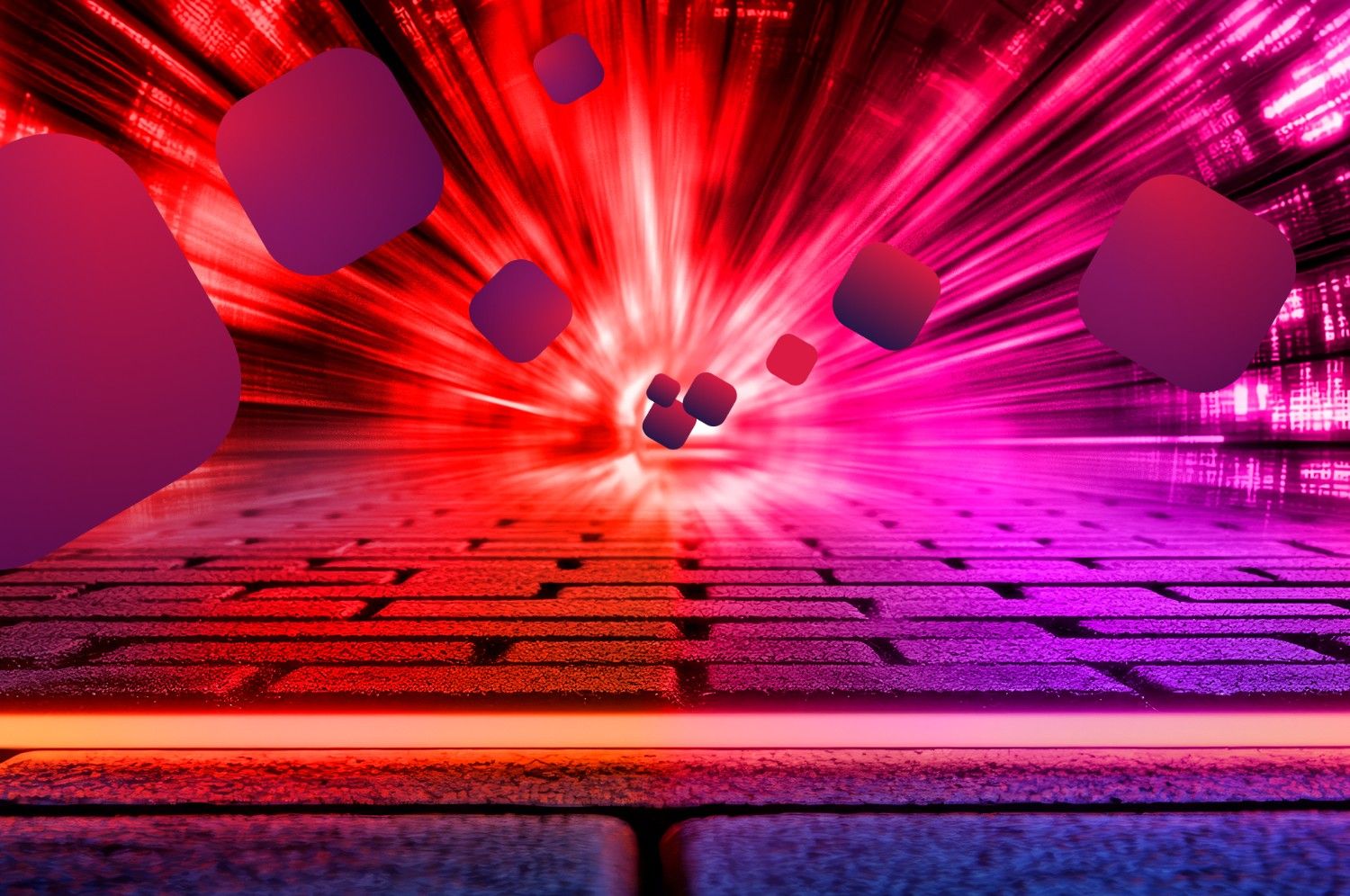
.webp)

